IMPORTANT COMPUTER SHORTCUTS
in: Topics
A good knowledge of
computer short cuts can greatly enhance ones interest when working on the
computer especially when working with document. It can add some sense of
professionalism to the way and manner the work is done. One saves time when
using shortcuts to perform some actions on the computer.
Shortcuts can also save one the
frustration one faces when the mouse is malfunctioning. I therefore decided to
publish a post I think my blog readers would find helpful when working with the
computer especially on a Microsoft Suits of packages like Ms Word, Excel, Power
point, etc. Below is a list of these short cuts.
Ctrl + A ====== To select all or
highlight all part of a document.
Ctrl + B====== To Bolden an highlighted
text in a document.
Ctrl + C====== To Copy an highlighted
part of a document.
Ctrl + D====== To Duplicate and object.
Ctrl + E====== Centre Alignment.
Ctrl + F====== To find word or text in
a document.
Ctrl + G====== Go to page, bookmark,
footnote, table, comment, graphic or other location.
Ctrl + H====== To replace a text or
word found in a document.
Ctrl + I======= To italicize (to make
fonts slanted or bent).
Ctrl + J====== To justify a document.
Ctrl + K====== To create links in a
document.
Ctrl + L ======= Left Alignment.
Ctrl + M====== To move the cursor or
text just like the Tab key would do.
Ctrl + N====== To open new blank
document.
Ctrl + O====== To open old document or
to search for an old document.
Ctrl + P====== To print document.
Ctrl + R======Right Alignment.
Ctrl + S====== To save document.
Ctrl + T====== To slide the hanging
indent.
Ctrl + U====== To underline an
highlighted part of the document.
Ctrl + V====== To paste a copied
document.
Ctrl + W====== To close a document
Ctrl + X====== To cut a highlighted
part of a document.
Ctrl + Y====== To redo changes or an
action in a document
Ctrl + Z====== To undo changes in a
document.
Ctrl + 1====== To place single line
spacing in a highlighted area of a document.
Ctrl + 2====== To place double line
spacing in a highlighted area of a document.
Crtl + 5====== To place 1.5 line
spacing in a highlighted area of a document.
Crtl + ]} or Crtl + Shift + > ======
To increase size of fonts.
Crtl + {[ or Crtl + Shift + < ======
To decrease size of fonts.
Other important short cuts are:
Alt + F======= To open the File menu.
Alt + E======= To open the Edit menu.
Alt + V======= To open the View menu.
Alt + I======= To open the Insert menu.
Alt + O======= To open the Format menu.
Alt + T======= To open the Tools menu.
Alt + A======= To open the Table menu.
Alt + W======= To open the Window menu.
Alt + H======= To open the Help menu.
Alt + F4======= To quit or close a
document.
Alt + F5======= To minimize a document.
Alt + Ctrl+ Delete======= Restart the computer.
Esc======= Ends or cancels a program.About Admin of the Blog:
Endurance Edemeko is CEO of Endyrolis Technologies and Communications Nig. Ltd. He is a Tech Geek, SEO Expert, Web Designer and a Pro Blogger. Contact Him Here
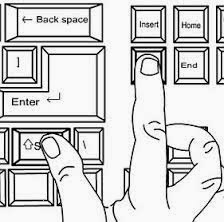
Nice post.
ReplyDeletehttps://onlineconvertfree.com/converter/video/